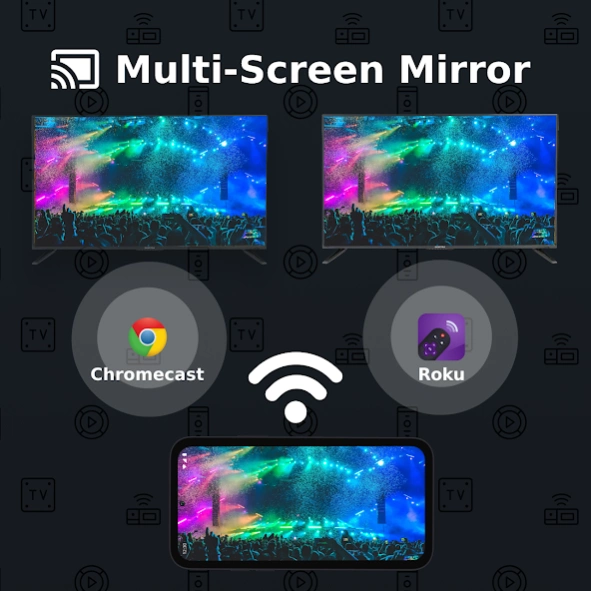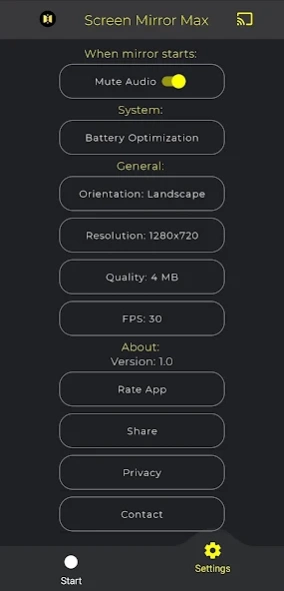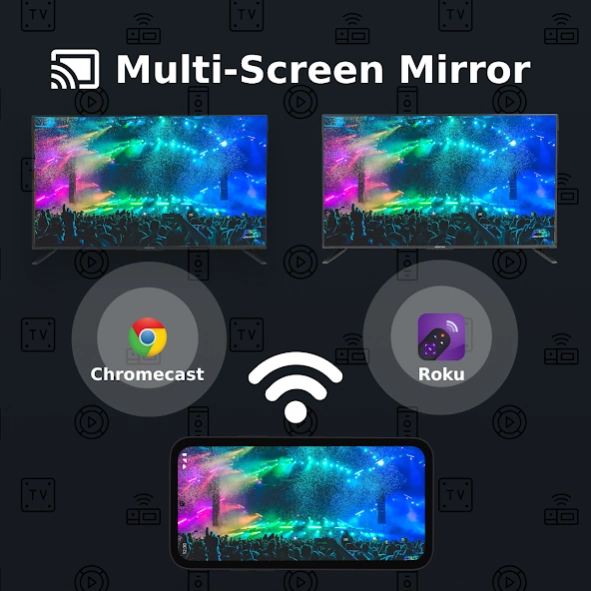Screen Mirror Max 2.17
Free Version
Publisher Description
Screen Mirror Max - Multi-Screen Mirror to Chromecast and Roku TVs with Audio, also to Web Browser
Screen Mirror Max is capable of mirroring your phone or tablet screen to multiple Chromecast and Roku TVs simultaneously with audio.
With Screen Mirror Max, you can seamlessly mirror your device screen to any compatible TV, projector, or computer, wirelessly. Whether you're giving a presentation, watching a movie, or playing your favorite game, SMM is the perfect tool to enhance your viewing experience.
Our app offers a wide range of features that are designed to make screen mirroring effortless and enjoyable. You can easily connect to any device with just a few taps, and enjoy full HD video and audio quality. Plus, with our intuitive user interface, you can easily navigate through your content, adjust settings, and customize your viewing experience to your liking.
Features:
- Easy and fast setup
- High-quality video and audio streaming
- Compatibility with a wide range of devices
- User-friendly interface
- Customizable display settings
- Mirror your games or other apps on your big screens
- Screen mirror to one or multiple Chromecast or Roku devices at the same time
- Mirror screen to multiple Web Browsers via WiFi
- Free with no limitations on features
Screen Mirroring to:
Roku
Chromecast
DLNA devices such as LGTV and Samsung smart TV
Any Web Browser
Whether you're looking to give a presentation, share photos and videos with friends and family, or simply enjoy your favorite content on a bigger screen, our screen mirroring app has got you covered. Download now and experience the ultimate on screen sharing technology!
Requirements:
- Phone/Tablet must be on same WiFi network as Chromecast or Roku
- Record audio permission to record device audio
- Mirroring is delayed about 10 seconds
- Web browser option have no delay
About Screen Mirror Max
Screen Mirror Max is a free app for Android published in the System Maintenance list of apps, part of System Utilities.
The company that develops Screen Mirror Max is Castify. The latest version released by its developer is 2.17.
To install Screen Mirror Max on your Android device, just click the green Continue To App button above to start the installation process. The app is listed on our website since 2023-05-05 and was downloaded 2 times. We have already checked if the download link is safe, however for your own protection we recommend that you scan the downloaded app with your antivirus. Your antivirus may detect the Screen Mirror Max as malware as malware if the download link to screen.mirror.max is broken.
How to install Screen Mirror Max on your Android device:
- Click on the Continue To App button on our website. This will redirect you to Google Play.
- Once the Screen Mirror Max is shown in the Google Play listing of your Android device, you can start its download and installation. Tap on the Install button located below the search bar and to the right of the app icon.
- A pop-up window with the permissions required by Screen Mirror Max will be shown. Click on Accept to continue the process.
- Screen Mirror Max will be downloaded onto your device, displaying a progress. Once the download completes, the installation will start and you'll get a notification after the installation is finished.